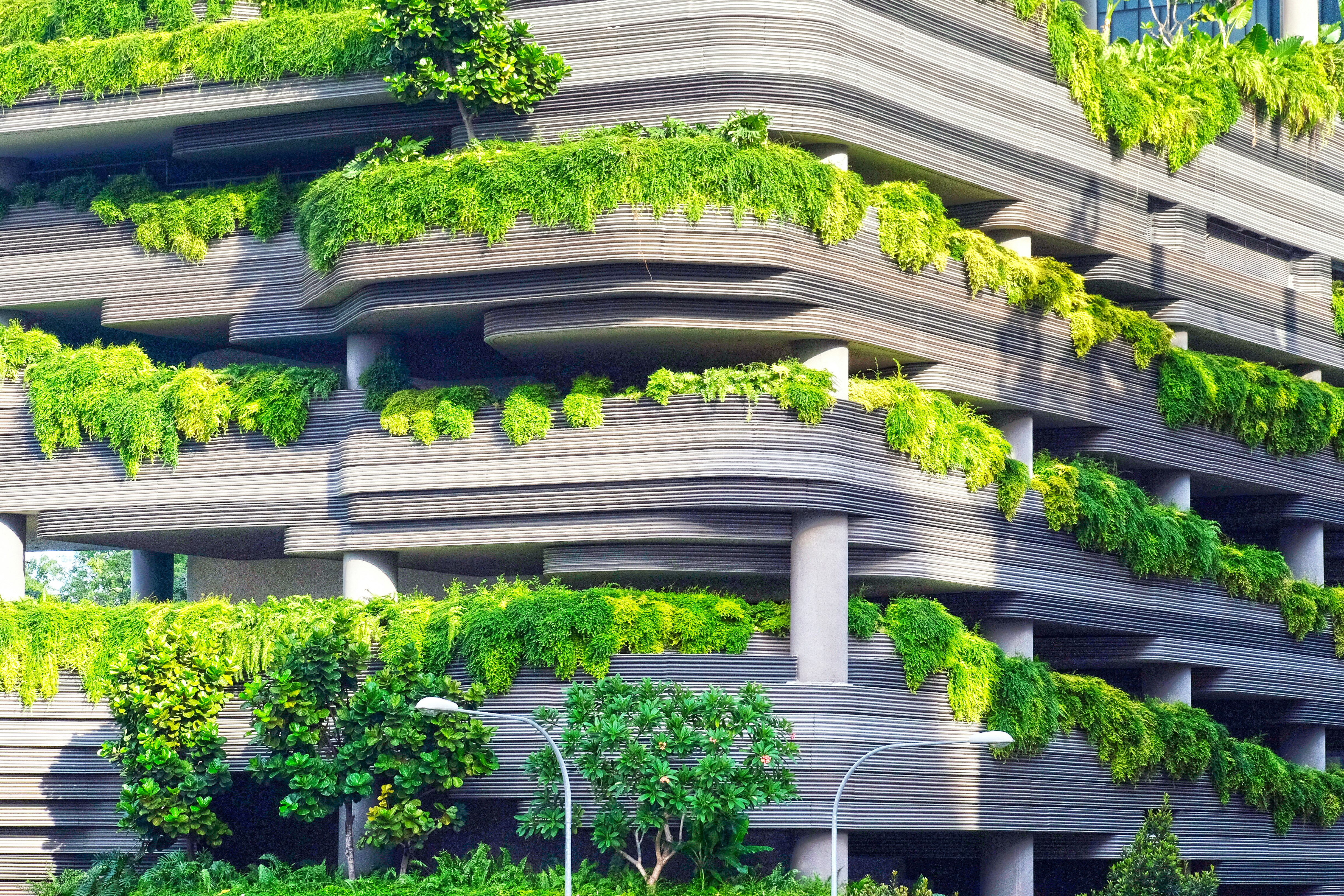Performance optimization is an art, and in the world of React, small tweaks can yield massive speed boosts. In this post, I’ll walk you through how I transformed a sluggish React app into a high-performance machine. I’ll share real code examples, mistakes I made, and the lessons learned along the way.
1. Profiling and Identifying Bottlenecks
Before optimizing, I needed to find out where the slowdowns were happening. React DevTools’ Profiler was my go-to.
By running this, I identified a few components that were rendering excessively, and that’s where the real work began.
2. Eliminating Unnecessary Renders with React.memo and useMemo
One of the culprits was a list of items that re-rendered unnecessarily. Wrapping the component in React.memo helped, but I also combined it with useMemo to optimize prop calculations:
| |
This eliminated redundant calculations and ensured the list didn’t trigger unnecessary re-renders.
3. Batching State Updates to Prevent Re-renders
React batches multiple state updates into a single re-render in event handlers, but outside of them (e.g., inside async functions), it doesn’t. I used unstable_batchedUpdates from react-dom to manually batch updates when needed:
This small tweak prevented unnecessary intermediate renders.
4. Optimizing Expensive Computations with useMemo and useCallback
Some computations were expensive and repeated unnecessarily. useMemo and useCallback helped reduce that overhead:
| |
For passing stable functions as props:
These hooks ensured computations were only recalculated when necessary.
5. Virtualizing Large Lists with react-window
Rendering a large dataset was killing performance. The fix? Virtualization using react-window:
This drastically reduced the number of DOM elements, leading to faster rendering.
6. Debouncing and Throttling Expensive Operations
Certain user interactions—like search input or window resizing—were triggering expensive updates too frequently. Implementing debouncing with lodash solved this issue:
| |
For events like window resizing, throttling prevented excessive updates:
7. Code-Splitting with React Lazy Loading
To improve initial load time, I used lazy loading for large components:
This prevented unnecessary JavaScript from being loaded upfront.
8. Leveraging Web Workers for Heavy Computations
For CPU-intensive tasks that would otherwise block the main thread, I moved computations to a Web Worker:
Inside worker.js:
This freed up the main thread, ensuring a smooth UI experience.
Wrapping Up
Optimizing React apps is an iterative process. By profiling, memoizing, batching state updates, debouncing expensive operations, leveraging Web Workers, and virtualizing lists, I was able to drastically improve performance.
If your React app feels sluggish, try these techniques, and you’ll likely see huge improvements!
What performance tricks have you used in your React projects? Let’s discuss in the comments!